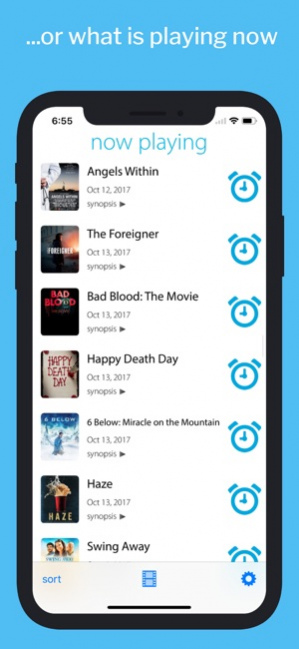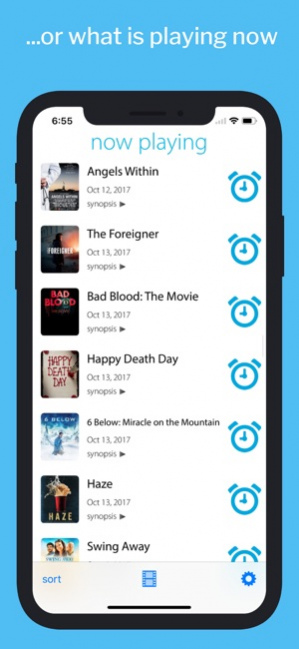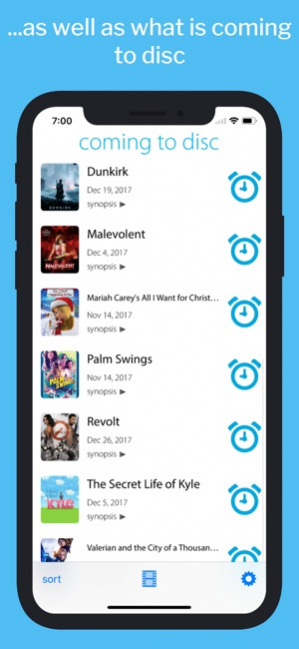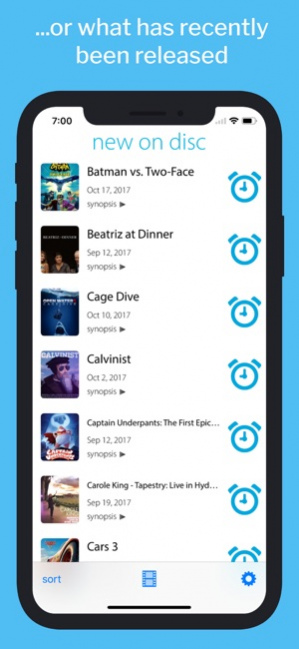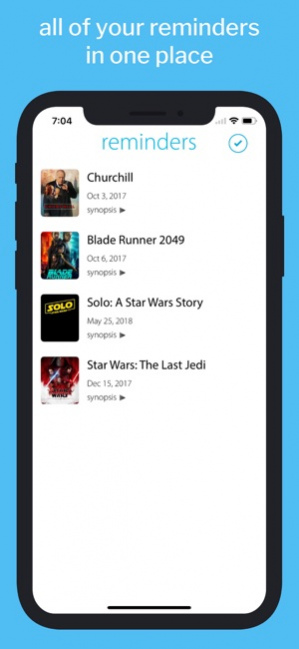I Wanna See That 2.2
Continue to app
Paid Version
Publisher Description
Quickly set reminders for upcoming movies you want to see! How many times have you been watching tv and a trailer for a movie you've been wanting to see comes on, but you forget about it shortly after? It used to happen to me all the time until I made this app! Simply open "I Wanna See That", find the movie in the list, and tap the alarm clock next to it. Your iPhone's built-in Reminders app will let you know when that movie has been released! "I Wanna See That" displays movies in the following categories:* - Coming to theaters - Now playing - Coming to dvd - New release dvds Other features: - Beautiful high-resolution graphics optimized for iPhone X - Looks great on all screens including the iPhone 7 and 7+ - Integrates seamlessly with iOS' "Reminders" app Before leaving a negative review, please contact us so that we can see if we can get your issue or request resolved! :-) * US Region only
Nov 14, 2017 Version 2.2 - updated to look GREAT on iPhone X! - made some buttons larger to be easier to tap - a few bug fixes and other UI adjustments
About I Wanna See That
I Wanna See That is a paid app for iOS published in the Recreation list of apps, part of Home & Hobby.
The company that develops I Wanna See That is Icy Plains Studios, LLC. The latest version released by its developer is 2.2.
To install I Wanna See That on your iOS device, just click the green Continue To App button above to start the installation process. The app is listed on our website since 2017-11-14 and was downloaded 2 times. We have already checked if the download link is safe, however for your own protection we recommend that you scan the downloaded app with your antivirus. Your antivirus may detect the I Wanna See That as malware if the download link is broken.
How to install I Wanna See That on your iOS device:
- Click on the Continue To App button on our website. This will redirect you to the App Store.
- Once the I Wanna See That is shown in the iTunes listing of your iOS device, you can start its download and installation. Tap on the GET button to the right of the app to start downloading it.
- If you are not logged-in the iOS appstore app, you'll be prompted for your your Apple ID and/or password.
- After I Wanna See That is downloaded, you'll see an INSTALL button to the right. Tap on it to start the actual installation of the iOS app.
- Once installation is finished you can tap on the OPEN button to start it. Its icon will also be added to your device home screen.